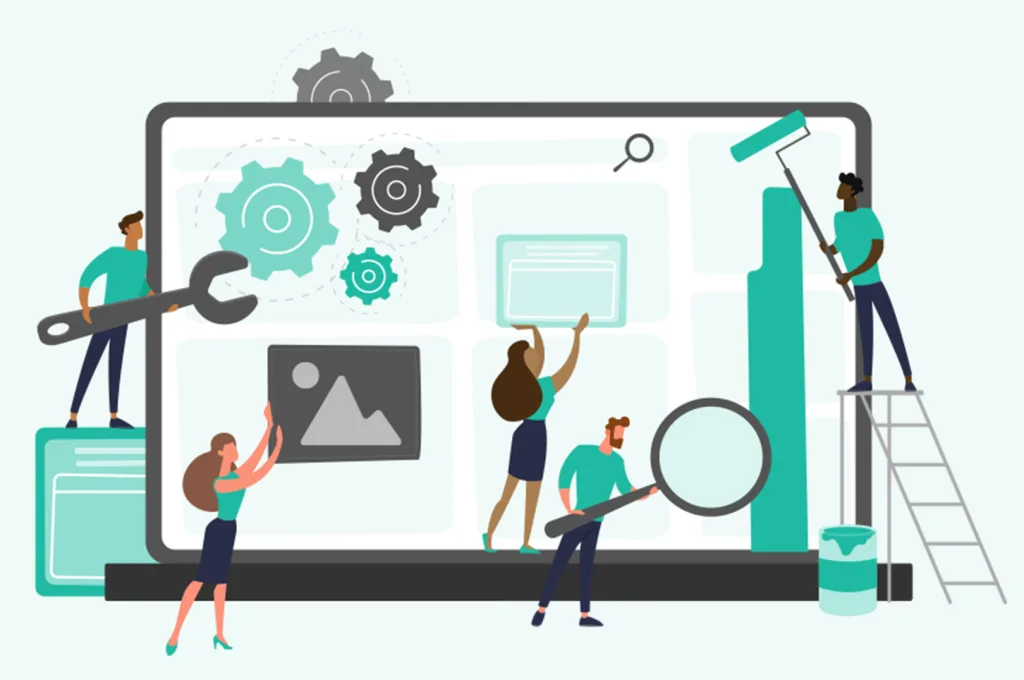The role of website speed in user experience and SEO
The role of website speed in user experience and SEO
Introduction
Website speed is an important factor in user experience and SEO. It affects how quickly a website loads, how users interact with the website, and how search engines rank the website. Website speed can have a major impact on user experience, as it affects how quickly users can access content and how easily they can navigate the website. It also affects SEO, as search engines use website speed as a factor in determining how to rank websites in search engine results. In this article, we will discuss the role of website speed in user experience and SEO, and how to optimize website speed for better user experience and SEO.
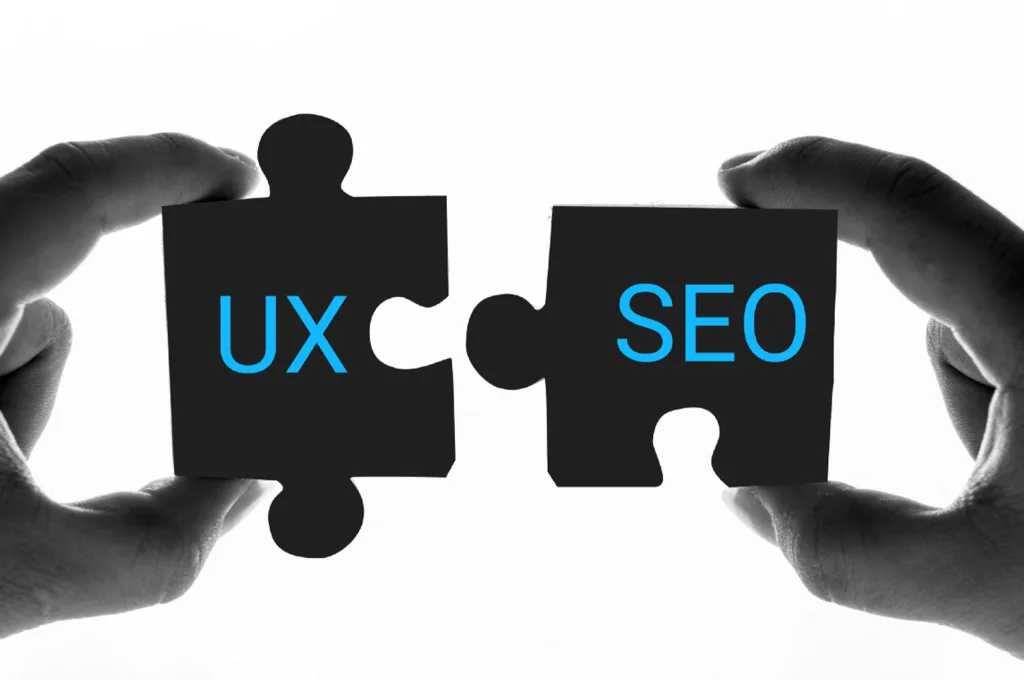
How Website Speed Impacts User Experience and SEO
Website speed is an important factor in both user experience and SEO. It affects how quickly a website loads, how users interact with it, and how search engines rank it.
When it comes to user experience, website speed is critical. If a website takes too long to load, users may become frustrated and leave the site. This can lead to a high bounce rate, which is a metric that measures how quickly users leave a website after visiting. A high bounce rate can negatively impact a website’s reputation and lead to fewer conversions.
Website speed also affects SEO. Search engines use page speed as a ranking factor, meaning that faster websites are more likely to appear higher in search engine results pages (SERPs). This can lead to more organic traffic and higher conversion rates.
To ensure a good user experience and SEO performance, website owners should optimize their websites for speed. This can include reducing the size of images, minifying code, and using a content delivery network (CDN). Additionally, website owners should regularly monitor their website speed and make adjustments as needed.
By optimizing website speed, website owners can ensure a better user experience and improved SEO performance.
The Benefits of Optimizing Website Speed for SEO
Website speed is an important factor in search engine optimization (SEO). Optimizing website speed can have a positive impact on a website’s search engine rankings, user experience, and overall success.
Search engine algorithms take website speed into account when ranking websites. Websites that load quickly are more likely to appear higher in search engine results pages (SERPs). This is because search engines want to provide users with the best possible experience. If a website takes too long to load, users are likely to leave the page before it has a chance to fully load. This can lead to a lower ranking in SERPs.
Optimizing website speed can also improve user experience. If a website takes too long to load, users may become frustrated and leave the page. This can lead to a decrease in website traffic and a decrease in conversions. By optimizing website speed, users can access the content they are looking for quickly and easily. This can lead to an increase in website traffic and conversions.
Finally, optimizing website speed can help improve overall website success. Websites that load quickly are more likely to be shared and linked to by other websites. This can lead to an increase in website visibility and an increase in website traffic.
In conclusion, optimizing website speed is an important factor in SEO. It can lead to higher search engine rankings, improved user experience, and increased website success.
o provide customer service, answer questions, and provide helpful resources. Additionally, you can use it to collect customer feedback and use it to improve your products and services.
Finally, a website can help you increase your visibility online. You can use it to optimize your content for search engines, create backlinks, and engage with customers on social media. This will help you reach more potential customers and increase your chances of success.
In conclusion, having a website is essential for any business in today’s digital world. A website can help you reach your business goals by providing a platform to showcase your products and services, build relationships with customers, and increase your visibility online.
How to Measure Website Speed and Improve User Experience
Measuring website speed and improving user experience are essential for any website. Website speed is a key factor in determining how successful a website is, as it affects the user experience and the overall performance of the website. A slow website can lead to a poor user experience, resulting in a decrease in website traffic and conversions.
To measure website speed, there are several tools available. Google PageSpeed Insights is a popular tool that provides an overall score for the website’s performance. It also provides recommendations on how to improve the website’s speed. Other tools such as Pingdom and GTmetrix can also be used to measure website speed.
Once the website speed has been measured, there are several steps that can be taken to improve the user experience. The first step is to optimize the website’s images. Images can take up a lot of space and slow down the website. Compressing images and using the correct file format can help reduce the size of the images and improve the website’s speed.
The second step is to reduce the number of HTTP requests. Every time a user visits a website, the browser sends an HTTP request to the server. The more requests the browser has to make, the slower the website will be. Reducing the number of requests can help improve the website’s speed.
The third step is to enable browser caching. Browser caching stores static files such as images and CSS files in the user’s browser. This reduces the number of requests the browser has to make and improves the website’s speed.
Finally, it is important to use a content delivery network (CDN). A CDN is a network of servers located around the world that can deliver content to users faster. By using a CDN, the website’s content is delivered from the closest server, which reduces the time it takes for the content to be delivered.
By measuring website speed and taking steps to improve the user experience, websites can ensure that they are performing at their best. This will help to increase website traffic and conversions, resulting in a successful website.
The Impact of Slow Website Speed on User Experience and SEO
Website speed is an important factor in user experience and SEO. A slow website can have a negative impact on both user experience and SEO.
When it comes to user experience, a slow website can be extremely frustrating for users. People expect websites to load quickly and if they don’t, they are likely to leave the site and look for another one. This can lead to a high bounce rate, which is a metric that measures how quickly people leave a website. A high bounce rate can have a negative impact on user engagement and conversions.
In terms of SEO, a slow website can also have a negative impact. Search engines like Google take website speed into account when ranking websites. If a website is slow, it is likely to be ranked lower than faster websites. This can lead to fewer visitors and less organic traffic.
To ensure a good user experience and SEO, it is important to optimize website speed. This can be done by optimizing images, minifying code, and using a content delivery network. It is also important to regularly monitor website speed and make sure it is up to date.
By optimizing website speed, businesses can ensure a better user experience and better SEO. This can lead to more visitors, more conversions, and higher rankings in search engine results.
Strategies for Improving Website Speed and Enhancing User Experience and SEO
1. Optimize Images: Images are often the largest files on a website, and they can slow down page loading times. To improve website speed, optimize images by compressing them and using the correct file format.
2. Minimize HTTP Requests: Every time a browser requests a file from a server, it takes time. To reduce the number of requests, combine multiple files into one, such as combining multiple CSS files into one.
3. Enable Browser Caching: Browser caching stores website files in the user’s browser, so that when they visit the website again, the files are already stored and don’t need to be downloaded again. This can significantly improve website speed.
4. Use a Content Delivery Network (CDN): A CDN is a network of servers located around the world that store copies of your website’s files. When a user visits your website, the files are served from the closest server, which can significantly improve website speed.
5. Minify HTML, CSS, and JavaScript: Minifying HTML, CSS, and JavaScript files removes unnecessary characters, such as whitespace, comments, and formatting, which can reduce file size and improve website speed.
6. Use a Responsive Design: A responsive design ensures that your website looks great on all devices, from desktop computers to mobile phones. This can improve user experience and SEO, as Google now ranks websites based on their mobile-friendliness.
7. Leverage Browser Pre-fetching: Browser pre-fetching is a technique that allows the browser to anticipate what resources a user might need and pre-load them in the background. This can improve website speed and user experience.
8. Reduce Redirects: Redirects are necessary in some cases, but too many can slow down website speed. To reduce redirects, use permanent (301) redirects instead of temporary (302) redirects.
9. Optimize Your Database: If your website uses a database, such as MySQL, optimizing it can improve website speed. This can be done by removing unnecessary data, optimizing queries, and indexing columns.
10. Use a Fast Web Host: Choosing a fast web host is essential for website speed. Look for a host that offers SSD storage, multiple server locations, and a reliable uptime.
Conclusion
Website speed plays an important role in user experience and SEO. It affects the user experience by providing a better and faster experience for users, which can lead to higher engagement and conversions. It also affects SEO by improving the website’s ranking in search engine results, which can lead to more organic traffic and higher visibility. Website speed is an important factor to consider when optimizing a website for both user experience and SEO.
Improve your website speed and user experience now! Website speed is a key factor in user experience and SEO. A slow website can lead to a high bounce rate, lower rankings, and fewer conversions. Make sure your website is running at its best by optimizing your website speed. Visit Elegant to learn more about how to improve your website speed and user experience.
FEATURED POSTS
-
 Elegant Shines at BestWeb.LK 2025 with 4 Prestigious Awards
Elegant Shines at BestWeb.LK 2025 with 4 Prestigious Awards -
 Why Every Bakery Needs a Professional Website
Why Every Bakery Needs a Professional Website -
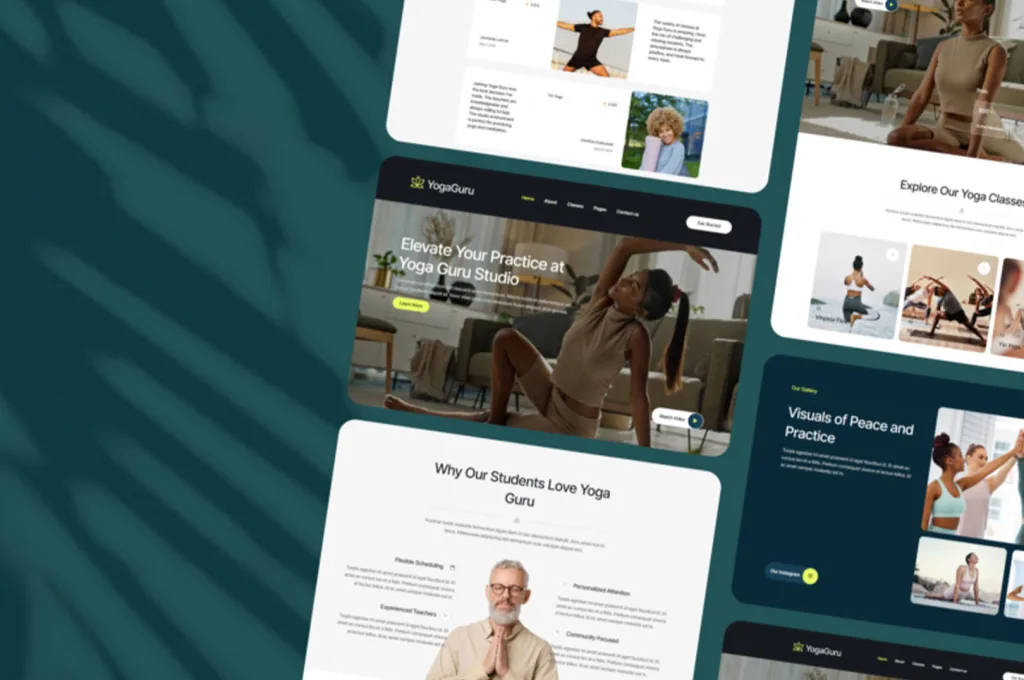 Why Yoga Instructors or Yoga Institutes Should Have a Professional Website
Why Yoga Instructors or Yoga Institutes Should Have a Professional Website -
 How a Mobile Friendly Website Can Boost Your Sales
How a Mobile Friendly Website Can Boost Your Sales -
 ELEGANT Launches New Website for Best Care Liverpool
ELEGANT Launches New Website for Best Care Liverpool -
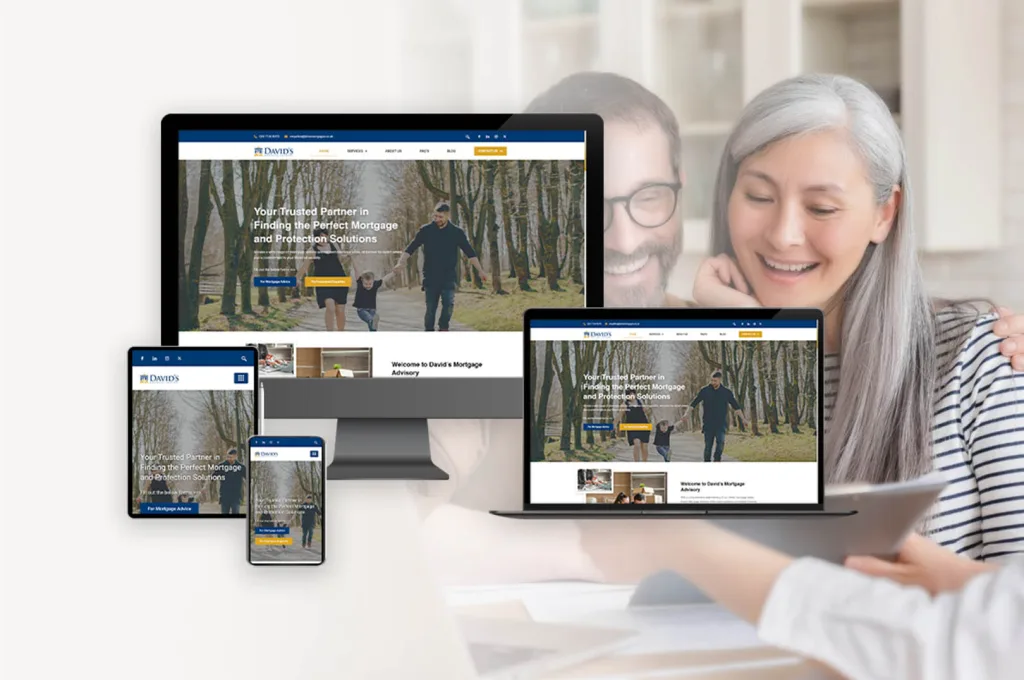 ELEGANT Launches New Website for David’s Mortgage Advisory Ltd with a Fresh, Professional Look
ELEGANT Launches New Website for David’s Mortgage Advisory Ltd with a Fresh, Professional Look
The role of website speed in user experience and SEO Read More »