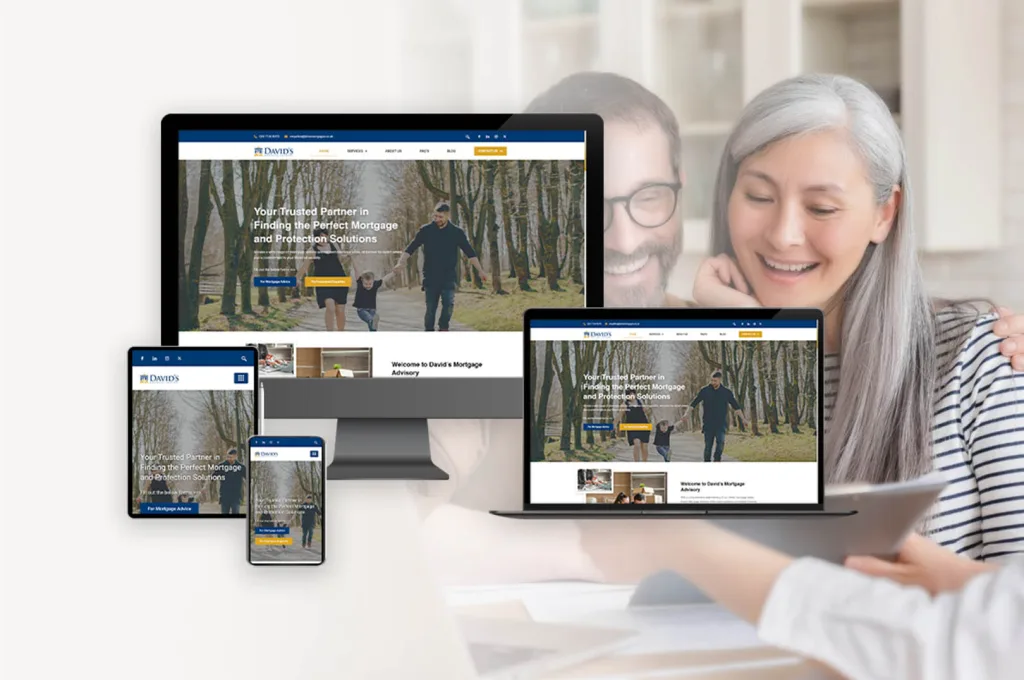How To Use a Contact Page of a Website
How to Use a Contact Page of a Website
Introduction
A contact page is an essential part of any website. It provides a way for visitors to get in touch with the website owner or business. It also serves as a way for customers to ask questions, provide feedback, and make suggestions. In this guide, we will discuss how to use a contact page of a website. We will cover topics such as what information to include, how to format the page, and how to make it easy for visitors to contact you. We will also discuss how to respond to inquiries and how to use the contact page to build relationships with customers. By the end of this guide, you will have a better understanding of how to use a contact page of a website.

How to Create an Effective Contact Page for Your Website
Creating an effective contact page for your website is essential for providing customers with the information they need to get in touch with you. An effective contact page should include the following elements:
1. Contact Information: Make sure to include your business’s contact information, such as your address, phone number, and email address. This will allow customers to easily get in touch with you.
2. Contact Form: A contact form is a great way to allow customers to quickly and easily send you a message. Make sure to include fields for their name, email address, and a message box.
3. Social Media Links: Include links to your social media accounts, such as Facebook, Twitter, and Instagram. This will allow customers to easily connect with you on social media.
4. FAQs: Include a section with frequently asked questions and answers. This will help customers find the answers they need without having to contact you.
5. Map: Include a map of your business’s location. This will help customers find your business easily.
By including these elements on your contact page, you can ensure that customers have the information they need to get in touch with you. This will help you build relationships with customers and provide them with the best customer service possible.
Tips for Writing an Engaging Contact Page for Your Website
1. Introduce Yourself: Start your contact page by introducing yourself and your business. Explain who you are, what you do, and why you do it. This will help visitors to your website understand why they should contact you.
2. Provide Contact Information: Make sure to include your contact information, such as your email address, phone number, and physical address. This will make it easier for visitors to get in touch with you.
3. Include a Contact Form: Include a contact form on your contact page so visitors can easily send you a message. Make sure to include fields for their name, email address, and message.
4. Offer Social Media Links: Include links to your social media accounts so visitors can easily connect with you on those platforms.
5. Include a FAQ Section: Include a Frequently Asked Questions (FAQ) section on your contact page. This will help visitors find answers to common questions quickly and easily.
6. Offer Live Chat: Consider offering a live chat feature on your contact page. This will allow visitors to get their questions answered in real-time.
7. Include a Map: Include a map on your contact page so visitors can easily find your physical location.
8. Include Testimonials: Include testimonials from satisfied customers on your contact page. This will help build trust and encourage visitors to contact you.
9. Make it Mobile-Friendly: Make sure your contact page is mobile-friendly so visitors can easily access it from their phones and tablets.
10. Keep it Up-to-Date: Make sure to keep your contact page up-to-date with the latest information. This will ensure visitors have the most accurate information when they contact you.
How to Optimize Your Contact Page for Maximum Visibility
Having an effective contact page is essential for any website. It allows customers to get in touch with you and provides a way for them to ask questions or provide feedback. Optimizing your contact page for maximum visibility can help ensure that customers can easily find the information they need. Here are some tips for optimizing your contact page:
1. Make sure your contact page is easy to find. Place a link to your contact page in the main navigation menu of your website. This will make it easy for customers to find the page and get in touch with you.
2. Include all relevant contact information. Make sure to include your business name, address, phone number, email address, and any other contact information that customers may need.
3. Include a contact form. A contact form allows customers to quickly and easily send you a message without having to open their email client. Make sure to include a clear call-to-action on the form so customers know what to do.
4. Make sure the page is mobile-friendly. Many customers will be accessing your contact page from a mobile device, so make sure the page is optimized for mobile. This includes making sure the page is responsive and that all contact information is easy to read on a small screen.
5. Include social media links. If you have a presence on social media, make sure to include links to your profiles on your contact page. This will allow customers to easily connect with you on social media.
By following these tips, you can optimize your contact page for maximum visibility and ensure that customers can easily find the information they need.
How to Use a Contact Form to Collect Valuable Customer Feedback
Collecting customer feedback is an important part of any business. It helps you understand what your customers think of your products and services, and it can help you identify areas for improvement. One of the most effective ways to collect customer feedback is to use a contact form.
A contact form is a web-based form that allows customers to provide feedback directly to your business. It typically includes fields for customers to enter their name, email address, and a message. The form can also include additional fields for customers to provide more detailed feedback, such as rating their experience with your product or service.
When setting up a contact form, it’s important to make sure that it’s easy to use and that it’s accessible from all of your webpages. You should also make sure that the form is secure and that all customer data is kept confidential.
Once you’ve set up your contact form, you should promote it to your customers. You can do this by including a link to the form on your website, in your emails, and on your social media accounts. You can also include a call-to-action on your website and in your emails, encouraging customers to provide feedback.
Once you’ve collected customer feedback, it’s important to review it and take action. You should look for patterns in the feedback and use it to identify areas for improvement. You should also thank customers for taking the time to provide feedback and let them know that their feedback is valuable to you.
Using a contact form is an effective way to collect valuable customer feedback. By setting up a secure and easy-to-use form, promoting it to your customers, and taking action on the feedback you receive, you can use customer feedback to improve your products and services and create a better customer experience.
Conclusion
In conclusion, a contact page is an essential part of any website. It allows visitors to easily get in touch with the website owner or customer service team. It also provides a way for customers to ask questions, provide feedback, and report any issues they may have. By providing a contact page, website owners can ensure that their customers have a way to reach out and get the help they need.
If you’re looking to get in touch with a website, the contact page is the best place to start. Click here to visit the contact page of Elegant and get in touch with their team. Don’t wait any longer, take action now and get the help you need!
How To Use a Contact Page of a Website Read More »